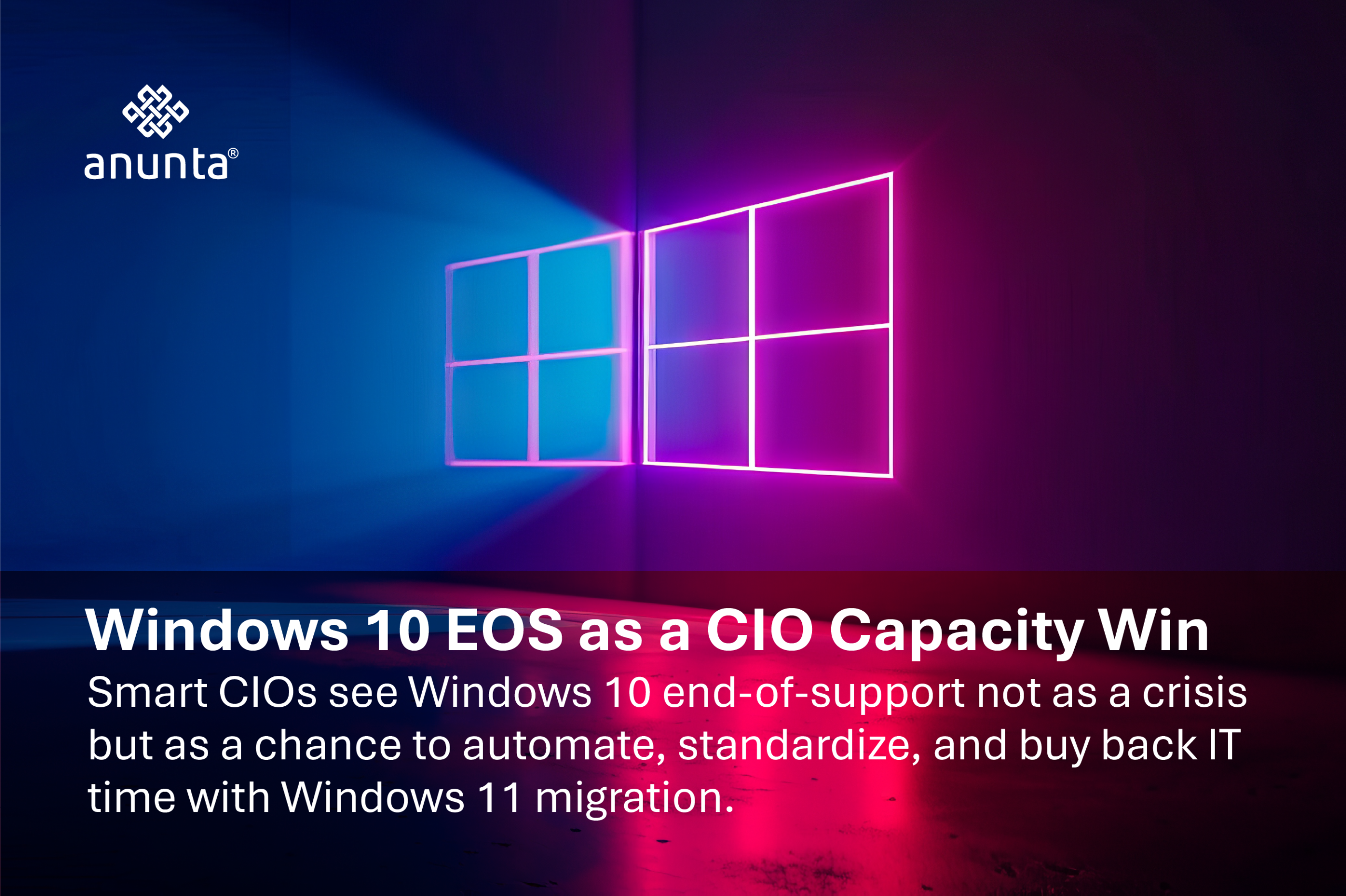
Windows 10 will reach end-of-support on October 14, 2025 (Microsoft). After that date, devices running Windows 10 will no longer receive security updates or patches, leaving them increasingly vulnerable. Microsoft will sell Extended Security Updates (ESUs) for up to three years, but they get more expensive annually — starting at $50 per device for year one, $100 in year two, and $200 in year three (TechRadar).
The good news: most enterprise devices are already technically ready for Windows 11. A ControlUp analysis found 88% of devices assessed met the requirements, with only 11% requiring replacement. The bad news: adoption is lagging. By mid-2025, less than 40% of business PCs had been migrated (TechRadar).
The real blocker isn’t hardware or app compatibility — it’s time and IT capacity. CIOs are stretched across cybersecurity, compliance, hybrid work, and AI pilots. Asking the same teams to also plan, test, and execute an OS migration risks burnout and disruption.
Smart CIOs are reframing the Windows 10 end-of-support deadline as a capacity strategy. By automating processes, standardizing environments, and partnering for execution, they’re using the mandate to buy back time for IT teams to focus on strategic priorities like security, cloud, and AI.
When Microsoft pulls support on October 14, 2025, organizations that stay on Windows 10 will face:
ESUs may look tempting, but the cost curve tells a cautionary tale. For a fleet of 1,000 devices, ESUs cost:
That’s $350,000 in temporary coverage over three years, with no productivity or security improvements. Scale that to 10,000 devices and you’re staring at millions of dollars wasted on standing still.
Third-party patch providers like 0patch offer alternatives, but they only cover critical vulnerabilities and do nothing to unlock Windows 11’s modern capabilities. By contrast, Windows 11 includes defenses like TPM 2.0, virtualization-based security, Smart App Control, and the Pluton chip — protections that have led enterprises to report a 62% drop in security incidents and 3× fewer firmware attacks after migrating (Microsoft; Insight).
Bottom line: Windows 10 EOS isn’t just a date on a calendar. It’s a regulatory, financial, and security tipping point.
Technically, most organizations are ready. ControlUp found 88% of endpoints already meet Windows 11’s requirements (ControlUp), and Microsoft reports a 99.7% app compatibility rate between Windows 10 and 11.
Yet migration progress is slow. As of mid-2025:
The gap isn’t readiness — it’s bandwidth. CIOs cite:
It’s not “can we migrate?” but “when will we find the time?”
Forward-thinking CIOs are reframing migration as a capacity win.
Every automation, every partner handoff, every standardized process buys back time IT teams can reinvest into strategic work instead of babysitting devices.
Here’s how:
With Microsoft Intune and ConfigMgr, IT leaders schedule updates, enforce baselines, and monitor compliance centrally (Integy). A Forrester TEI study found enterprises saw a 60–80% reduction in patching effort, a 10–15% drop in support tickets, and could manage 3× more devices with the same staff effort.
Automation tools like Windows Autopatch remove manual patching, freeing teams from late-night update pushes.
About 10–15% of endpoints won’t meet Windows 11 requirements. CIOs are using Windows Autopilot to replace them. New devices ship directly to users, self-configure at login, and apply policies and apps automatically (Integy). No desk-side imaging, no marathon setup sessions.
Even with automation, migrations at scale are tough. Partners help by:
One enterprise estimated it would have spent $900,000 on contractors to execute a manual migration. By leveraging automation and expert support, they avoided those costs (Forrester TEI).
Unprepared users drive up helpdesk calls. CIOs investing in comms and training — tip sheets, videos, open Q&As — are seeing smoother adoption. Forrester found proactive readiness efforts cut OS-related support tickets by 20% (Forrester TEI).
Migration is also a chance to modernize hardware. Copilot+ PCs, equipped with NPUs, process AI tasks locally for faster performance and improved privacy. A Dell survey found 80% of enterprises view migration as an opportunity to adopt AI PCs. Canalys predicts 35% of PCs shipped in 2025 will be AI-ready (TechRadar). Refreshing now avoids another scramble later.
When treated as a capacity strategy, migration delivers four big wins:
Instead of draining IT, migration becomes a capacity dividend: fewer tickets, stronger security, more engaged teams, and an IT function better aligned to the business.
Windows 10 end-of-support is unavoidable. But CIOs have a choice: treat it as a painful compliance project or as a capacity win.
By automating, standardizing, offloading execution, preparing users, and investing in AI-ready hardware, leaders turn migration into an opportunity to buy back IT time and position their teams for what’s next.
Anunta can help. From readiness assessments to zero-touch deployments and managed rollout support, we partner with CIOs to deliver migrations that free teams from device babysitting and give them the bandwidth to focus on strategy. Contact Us.
Research Review with Anunta’s CTO | Jan 14 | 12PM PST/3PM EST