
The cloud is now the foundation of contemporary corporate operations. Businesses use the cloud for cost-effectiveness, scalability, and agility in everything from hosting mission-critical apps to providing services on a global scale. However, this increasing dependence also brings complexity because cloud environments are multi-layered, dynamic, and frequently dispersed throughout hybrid and multi-cloud ecosystems.
Here’s where monitoring cloud infrastructure is essential. It gives you insight into your cloud services’ security, availability, performance, and overall health. Companies run the risk of service interruptions, subpar user experiences, rising cloud expenses, and security blind spots if they don’t have adequate monitoring.
So that you can create a robust, cost-effective, and high-performing cloud environment, we’ll explain what cloud monitoring is, the different kinds of monitoring tools that are available, as well as their advantages, disadvantages, and best practices.
The process of tracking, evaluating, and controlling the functionality and condition of cloud services, apps, and underlying infrastructure elements is known as Cloud Monitoring. It helps businesses to make sure that their cloud-based systems are:
Cloud monitoring, in contrast to traditional on-premises monitoring, has to handle distributed workloads, elastic resources, and vendor-managed infrastructure. Because of this, specific cloud monitoring techniques and tools are crucial..
At its core, monitoring is the process of:
Monitoring in the cloud involves integrating monitoring tools and services with your cloud environment. These tools pull data from multiple layers:
Four steps are typically involved in the monitoring process:
In modern setups, observability goes beyond monitoring. It combines metrics, logs, and traces to provide full-stack visibility into complex cloud-native environments.
Monitoring has always been a part of IT operations, but cloud monitoring is fundamentally different from traditional infrastructure monitoring. Legacy monitoring focused on static servers, predictable workloads, and on-premises data centers. In the cloud, everything is dynamic, distributed, and constantly changing.
| Feature | Traditional Monitoring | Cloud Monitoring |
| Environment Focus | Static servers, predictable workloads, on-premises DCs | Dynamic, distributed, constantly changing cloud environments |
| Resource Handling | Designed for a fixed number of servers/network devices | Handles elastic scaling, workloads expand/shrink |
| System Architecture | Often focuses on one centralized environment | Manages multiple regions, availability zones, and multi-cloud |
| Resource Lifespan | Long-running assets | Adapts to ephemeral resources (containers, pods) |
| Primary Goal | Hardware uptime (CPU, disk) | Business outcomes (app availability, user experience, cost efficiency) |
| Tooling Need | Legacy tools | Cloud-native monitoring platforms are necessary |
The shift shows why cloud-native monitoring platforms are necessary—traditional tools simply weren’t built for the fluid nature of cloud environments.
Monitoring cloud infrastructure encompasses a number of aspects. Depending on business requirements, organizations may adopt a combination of the following:
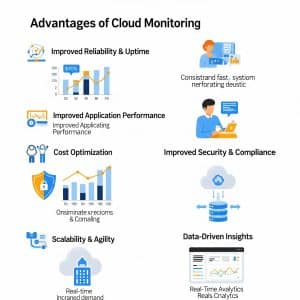
Performance, security, and cost are the three main areas where effective cloud monitoring solutions provide value. Important advantages include:
📊 Stat Insight: Gartner estimates that businesses lose $5,600 every minute due to downtime, underscoring the vital role that strong cloud monitoring plays in business operations.
Despite the importance of monitoring, organizations continue to face obstacles that make its effective implementation challenging:
Dependencies are hard to monitor in highly dynamic environments created by microservices, containers, and distributed workloads.
Many companies use private data centers, AWS, Azure, and GCP, which can result in fragmented visibility if monitoring tools aren’t unified.
Terabytes of data can be produced every day by logs, metrics, and traces. Teams drown in noise rather than gaining insights when proper filtering and analysis aren’t done.
Costs may be higher than anticipated when gathering, storing, and evaluating observability data. The cost of an inadequately optimized monitoring setup could surpass that of the infrastructure.
Teams often suffer from excessive or poorly tuned alerts, leading to burnout and missed critical issues. Intelligent alerting and noise reduction are now core requirements.
Advanced monitoring requires expertise in observability tools, cloud-native environments, and AIOps. Many organizations struggle to find or train talent that can handle these complexities.
Enterprises use a mix of native cloud monitoring services and third-party solutions to manage cloud performance. Monitoring cloud infrastructure involves multiple methods and tools, each designed to capture different layers of performance and reliability.
Logs provide event-level details, metrics capture time-series numerical data like CPU usage, and traces follow requests across distributed systems. Together, they form the “three pillars of observability.”
APM tools give visibility into application-level performance, dependencies, and user experience. They connect infrastructure health with actual application outcomes.
Platforms like Splunk, New Relic, Datadog, and Elastic Observability unify metrics, logs, and traces into a single view. They help reduce silos and improve troubleshooting speed.
Organizations often choose between open-source frameworks like Prometheus, Grafana, and ELK Stack versus commercial SaaS offerings like Datadog, Splunk, New Relic, or AppDynamics. Open-source offers cost efficiency and customization, while commercial tools provide enterprise-ready features, scalability, and built-in integrations.
Public cloud providers have their own integrated solutions, such as AWS CloudWatch, Azure Monitor, and Google Cloud Operations Suite (formerly Stackdriver). These are tightly integrated with their platforms, making them useful for teams that want out-of-the-box monitoring within a single cloud ecosystem.
The following cloud monitoring best practices should be implemented by organizations to optimize value:
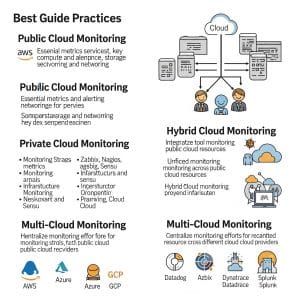
There is no one-size-fits-all approach to cloud monitoring. Cloud models influence different strategies:
📊 Stat Insight: According to a Flexera report from 2024, 87% of businesses currently employ multi-cloud strategies, which makes cross-platform monitoring crucial.
Cloud monitoring isn’t just a technical practice—it drives real business value. Organizations that invest in proactive monitoring don’t just reduce downtime; they improve customer satisfaction, compliance, and profitability.
In short, cloud monitoring is a business enabler—it turns IT reliability into a measurable ROI driver.
While tools, dashboards, and AI play a huge role in monitoring, the human element is just as important. At the end of the day, monitoring is about people making better decisions with better data.
Ultimately, the human side of monitoring ensures that technology investments translate into real-world reliability, trust, and customer satisfaction.
To make cloud monitoring more tangible, it helps to look at how leading organizations across industries apply it in practice. These examples show measurable improvements:
A case study indicates that by applying SRE principles and advanced monitoring, the Cleveland Clinic achieved:
Use Case: Cloud monitoring and resiliency improvements.
Results: By adopting an active-active architecture with automated failover, Capital One recorded:
Use Case: Monitoring and resilience in cloud infrastructure.
Results: Following full migration to the cloud:
Use Case: Uptime monitoring for e-commerce checkout flow during high-traffic events.
Results: A Shopify merchant avoided significant revenue loss during a flash sale:
Vozo’s Cloud EHR maintains 99.99% uptime through multi-data-center redundancy, proactive monitoring, and failover strategies.
| Industry | Organization | Monitoring Outcome | Result Highlights |
| Finance | Capital One | Faster recovery and fewer errors | 70% shorter DR time; 50% fewer incident resolutions/errors |
| HealthCare | Cleveland Clinic | Ultra-high availability and fewer errors | 99.99% uptime, 40% reduction in critical incidents |
| Entertainment | Netflix | Ultra-high availability and resilience through chaos tests | 99.99% uptime, rapid recovery during cloud outages |
| Retail | Shopify Merchant (Uproot Clean) | E-commerce downtime prevention with real-time alerts | Avoided ~$15,000 in lost revenue during flash sale |
As cloud environments evolve, Monitoring will continue to change as cloud environments develop. Emerging trends include:
📊 Stat Insight: According to Gartner, 70% of businesses will give sustainability metrics in cloud monitoring top priority by 2026, motivated by corporate ESG objectives.
For organizations aiming to achieve unparalleled visibility and control over their cloud environments, Anunta offers advanced cloud optimization services that intrinsically link with robust monitoring. Anunta’s expertise empowers businesses to move beyond basic monitoring to proactive optimization.
Anunta’s approach to cloud optimization, which relies heavily on comprehensive monitoring, includes:
By partnering with Anunta, you gain a strategic ally in transforming your cloud monitoring from a reactive necessity into a proactive business advantage, ensuring your cloud infrastructure is always performing optimally and cost-effectively.
Cloud Monitoring is the process of tracking, evaluating, and controlling the functionality and condition of cloud services, applications, and underlying infrastructure elements.
Cloud monitoring is crucial for ensuring the security, availability, performance, and overall health of cloud services, preventing service interruptions, and optimizing costs.
Cloud monitoring handles dynamic, distributed, and constantly changing cloud environments, unlike traditional monitoring, which focuses on static, on-premises infrastructure.
Key types include Infrastructure Monitoring, Application Performance Monitoring (APM), Database Monitoring, Network Monitoring, Cloud Security Monitoring, End-User Experience Monitoring, and Hybrid and Multi-Cloud Monitoring.
Cloud monitoring leads to improved reliability, better application performance, cost optimization, enhanced security, scalability, agility, and data-driven insights.
Monitoring cloud infrastructure is now a business requirement rather than an option. Organizations must implement strong monitoring strategies to guarantee performance, security, and cost effectiveness when workloads and applications are operating in public, private, hybrid, and multi-cloud environments.
Businesses can optimize cloud expenses, provide better digital experiences, and obtain full-stack visibility by utilizing the appropriate cloud monitoring tools, best practices, and monitoring strategies.
Monitoring is more than just keeping systems operational in the fast-paced digital economy of today; it’s also about fostering innovation, trust, and expansion in the cloud era.
Research Review with Anunta’s CTO | Jan 14 | 12PM PST/3PM EST