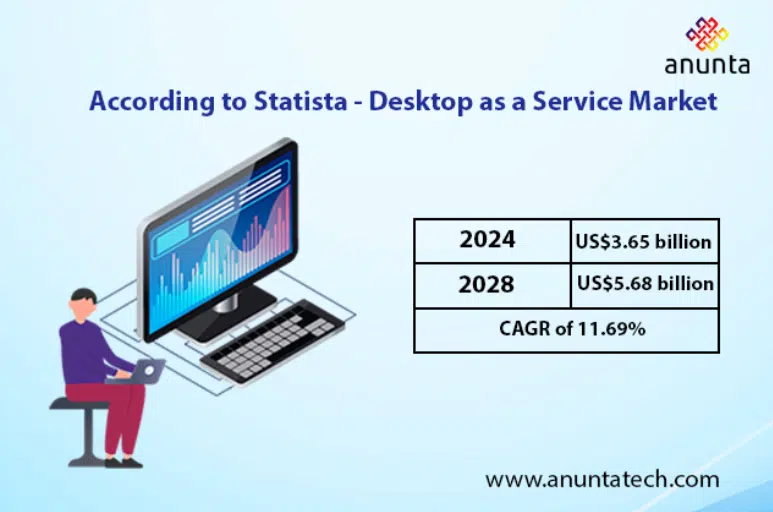It looks like you're using Firefox in strict privacy mode, which may block some features on this site. To enable
all functionalities, please adjust your
Goto Privacy Settings -> Click Standard .
benefits of DaaS
Cloud Desktop
DaaS
DaaS faqs
DaaS security
Desktop as a Service
Disadvantages of DaaS
Feature
Hybrid Cloud
importance of DaaS
mdm
mdm solutions
mobile device management
Popular
Private Cloud
Public Cloud
types of DaaS
VDI vs DaaS
what is daas
All Topics
AI-powered monitoring
Anomaly Detection
Anunta Emerge
Anunta Partner Program
Application Performance
Application Virtualization
Awards and Recognition
Azure VMware Solutions (AVS)
BFSI
Business Continuity
Cloud
Cloud Computing
Cloud Cost Management
Cloud cost optimization
Cloud Desktop Migration
Cloud Desktops
Cloud Management
Cloud Migration
Cloud optimization solutions
Cloud Providers
Cloud Security
Cloud Services
Cloud Transformation
Anunta CloudOptimal™
CSR Initiatives
Customer Experience
Customer success & growth
Cybersecurity
DaaS
DaaS Security
Data Center Provider
Data Centre Migration
Data loss prevention
Desktop Management
Desktop Virtualization
DesktopReady
Device Lifecycle Management
Device Lifecycle Management
Digital employee experience
Digital Workspace Solutions
Disaster recovery
Education
Employee Data Management
End-User Computing
End-User Experience
Endpoint Device Management
Endpoint Management
Endpoint Security Solution
EUC
FAQ
Healthcare
Hybrid Cloud
Hybrid Cloud Management
Hyperconverged Infrastructure
Infographics
Infrastructure Monitoring
Infrastructure Performance
IT Infrastructure Services
IT/ITES
IT Operations
IT Service Management
Leadership Insights
Managed Cloud Services
Managed Endpoint Security Services
Managed Endpoint Services
Managed IT Services
Manufacturing
Mobile Device Management
Mobile Management Solutions
Modern Desktop Management
Modern Managed Desktop
Multi-Cloud Management
Network Operations Center (NOC)
Network Security
Next-Generation Workspaces
Password Manager
Predictive Maintenance
Remote Working
Secure Access Service Edge
Small and Medium Businesses
Startup Growth
Telecommunication
Unified App Deployment
VDI
VDI and Azure
Virtual Data Center
Virtual Desktop Performance
Virtual Desktops
Workplace Transformation